I hate Whatsapp!
For a long time, I never had it installed. I knew that once I did I’d be obligated to respond to messages on this noisy medium.
But I couldn’t avoid it forever.
There were times that I needed folks to get in touch with me and they insisted on “Whatsapp-ing” me.
Then there were moments when I needed to send images and media that required an immediate response and email just doesn’t cut it. The ubiquity & speed that Whatsapp offers across multiple platforms is unparalleled.
Not having Whatsapp, was like living like a hermit in a cave. I exist but I’m totally inaccessible.
Finally, I succumbed. I clicked download.
And my fears were well-founded. I was in front of a fire-hose of messages pummelling through me. Worst of all they all expected a response. For me to participate.
I changed my strategy. I updated my whatsapp status to:
“I don’t check Whatsapp. Please sms me for urgent/important messages”.
Aha! I nailed it! This way I get to send Whatsapp messages when it suited me, but was in no obligation to respond to them.
I had reasonable success with that.
But Damn it, I still have to sift through the barrage of messages junk to get to the meaningful stuff. And that stressed me out!
I’d just glaze over the messages and then put it aside.
Each message in Whatsapp was calling out to me in a squeaky high annoying little voice, “Read me…read me…read me now!”
I couldn’t take it anymore!
If I can get my Email Inbox to Zero on a Daily basis, I could do the same to Whatsapp as well.
Before I started this is what my Whatsapp Screen looked like:
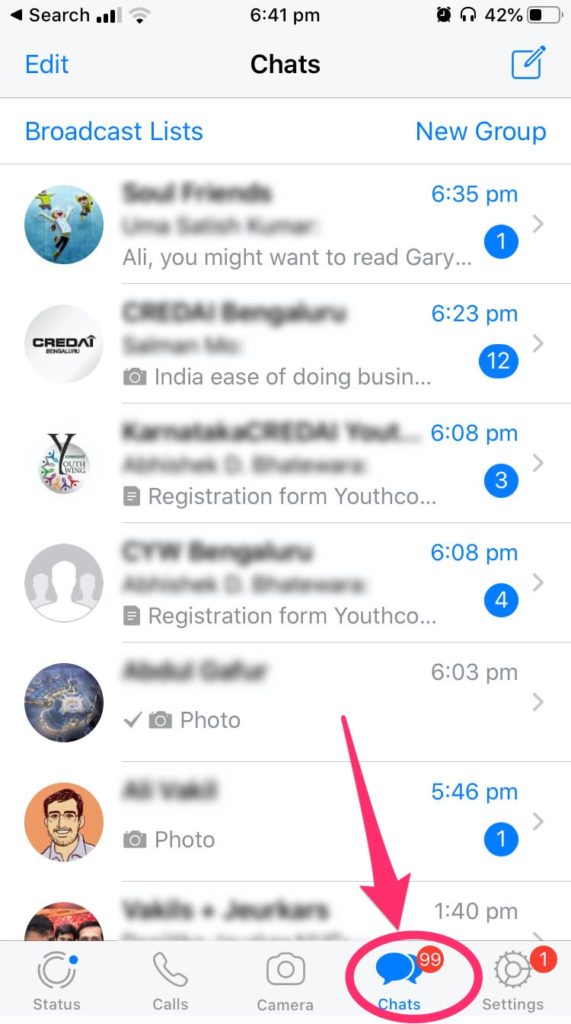
Have a look at the number of unread messages there.
I had to get it down to zero.
I began asking myself:
“Why am I getting these messages?
Are they relevant?”
For a lot of them, the answer was No.
Step 1: Unsubscribe from groups
I was included in a whole lot of groups. There were groups from my religious circle, social circle, from my family. I love everyone in the group. But the messages shared were just not relevant to me. The groups were long muted and I hadn’t opened some of them in a year.
But I couldn’t get myself to excuse myself from the group. What if I hurt the person who included me there? If I meet the person tomorrow, how would I face him that I left the group that he created and placed me in his inner-circle.
There was one really large family group that I was really hesitant to leave. I mustered the courage to speak to my mother and let her know that I’ll be leaving this particular Whatsapp group.
My mom, quizzed back, “oh, are you in that group?”
Huh? And I thought the world revolved around me.
Nobody really cares.
And, that’s just what I needed to hear. And I unsubscribed myself from ALL the Groups, whose messages were just not relevant to me.
Step 2: Block Senders
Next I noticed that I was getting forwards every day from certain individuals. Now I like the occasional joke or inspirational meme. But getting those several times a day, over and over again and I go NUTS!
With a great deal of courage, I blocked the first individual and braced myself for impact. Nothing happened. I was good. I didn’t receive any nasty phone calls or messages.
A couple of more blocked contacts later. The noise had stopped. It was silent.
I could hear the leaves rustling. The bird chirping. The warmth of the sun on my face.
No more unwanted, irrelevant pesky Whatsapp messages.
Step 3: Archive:
And then I began processing my Whatsapp messages just as I process any other input in my life (be it email, a task, a note someone left for me).
I would put the Actionable items in my GTD system.
And I would Archive the rest for reference.
Now if you don’t know this super-handy feature, here is video that shows you How to Archive.
If there is just one thing you take back from this blog post, let this be it: Click here and learn how to Archive your non-actionable messages Whatsapp messages.
The Archive option in WhatsApp does the same thing as in Gmail; the chat disappears from the Inbox, but is not deleted.
The net effect is that you have a leaner and cleaner list of Chats in WhatsApp.
Once I processed everything, this is how my Whatsapp screen looked:
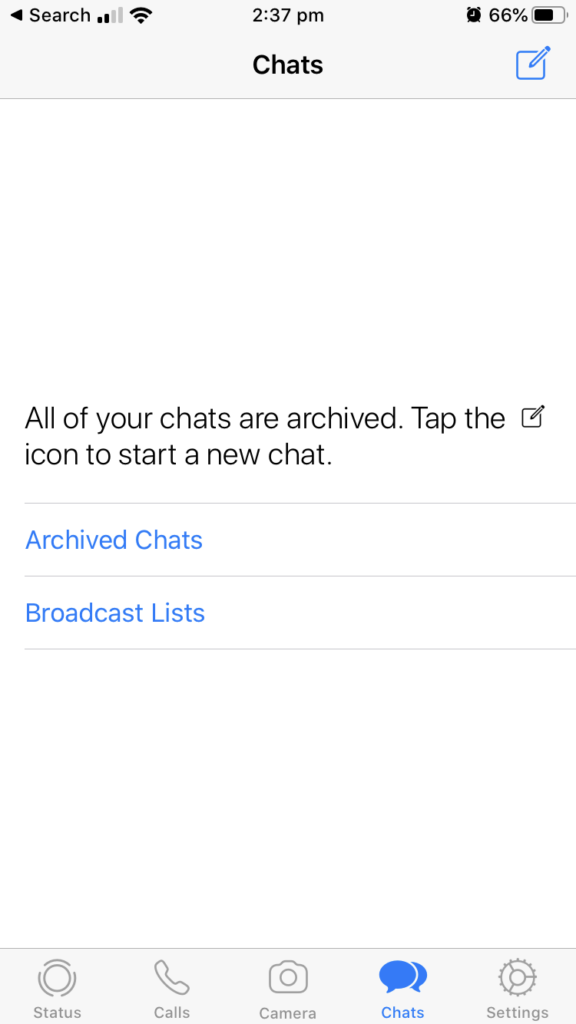
Gorgeous, isn’t it?
And now when a new message comes. It’s a meaningful message. It’s something that adds value to life and work. And even that doesn’t stay in my Whatsapp screen for long. Eventually that gets processed to Zero.
Now I have a better relationship with Whatsapp. I don’t hate it anymore. Let’s just say we’re friends.

